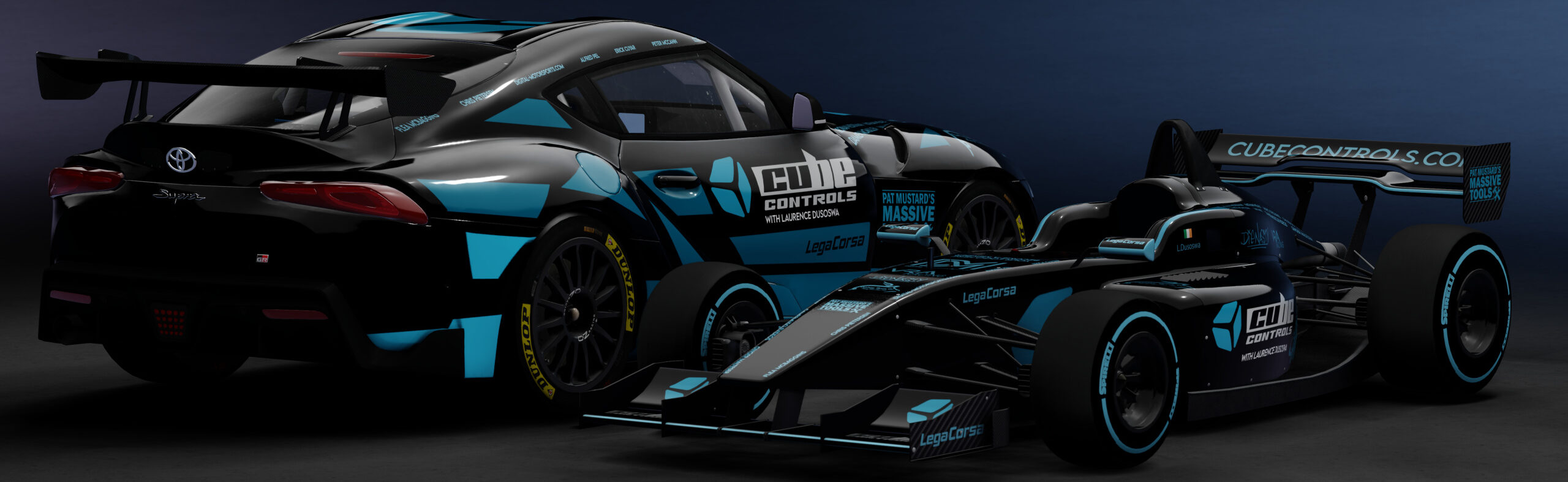Cube Controls CSX3 | Long Term Review
There are very few brands in sim racing that focus solely on the high end market. Cube Controls is an Italian brand synonymous with some of the finest steering wheels in sim racing. They set the bar with their Formula CSX2 but with a complicated few years of chip shortages, their screen manufacturer being bought up and a global pandemic, they’ve had to pull out all the stops to try to make it back to the top. For the past few weeks, I’ve been using the brand new Cube Controls CSX3 and today, I’m delighted to share my thoughts with you. I’m Laurence, welcome to the channel
Product links (affiliate)
Digital-Motorsports: https://digital-motorsports.com/collections/cube-controls?aff=2
RaceAnywhere: https://www.raceanywhere.co.uk/collections/cube-controls?sca_ref=3314072.sTzEIkQrrO
- Introduction
On the left you’ll see all the sections in this video. I’ve put timestamped links to each section in the description below. While you’re down there please hit the thumbs up button to help YouTube to suggest this video to others like you. 70% of the people who watch my videos are not subscribed. Please consider subscribing and hit the notification bell if you want to be notified about upcoming reviews.
The past few years have been tough for Cube Controls and their top end wheels. Almost immediately after the release of the GT-X, stock seemed to dry up and Cube Controls didn’t really have an answer. This is partly due to supply chain issues of course, but I would also imagine that it’s due to Asetek Simsports’ purchase of Ultimate GameTech, who provided the screens for the CSX2 and the GT-X. So much so, that Cube controls had to remove those products from their website. Of course, I’m just speculating here and this is not information that I’ve gotten from Cube Controls, Asetek or any other source. This is simply me putting 2 and 2 together and I may be completely wrong.
Anyways, that’s an aside and no longer an issue because the CSX3 is here now and it is feature rich. It allows for over 50 inputs. Oh, and it’s touch screen and powered by SimHub.
- First Impressions
Firstly, I must say that I preferred the look of the screen on the CSX2. The bevel and recess of this screen instantly struck me as a potential issue and I’ll cover that in more detail later. Installing a quick release was as simple as could be and oh my days, this magnetic USB cable is an absolutely incredible addition. I was never a fan of the plastic connectors on the previous generation of wheels and Cube Controls have knocked it out of the park with this cable. It’s just so good.
The buttons are clear and uniform and allow for custom backlight colours and overall brightness. The shifters and clutch paddles seem to be lifted straight from the GT-X and F-PRO and are superior to those of the CSX2. Instantly I noticed that one of my favourite features was either missing or not obvious. That was the clutch bite point adjustment knob which really couldn’t make adjusting your bite point any easier. You can still adjust the bite point, it’s just a little different now which I’ll cover in a later section.
The grips are not as grippy as the CSX2 although they have an identical shape. They’re made of a hard wearing rubber but do offer a slight sponge, albeit minimal. This makes them slightly more difficult to grip but once I got used to it, I didn’t have any grip issues whatsoever because the shape of the grips is among the best I’ve ever used on any sim racing product. Of course, this is quite subjective, but the depth of the grips really allows me to wrap my full hand around it and get extra torque though my arms when I need it the most.
- Price
Nobody is watching this video expecting to get a budget price tag and I think that Cube Controls and their reputation allows them to charge a premium at this stage. The people who want this product will pay what it costs, similar to a high end watch or those wheels they want on their brand new car. The entry level CSX3 comes in at €1270 + VAT. That equates to around €1500 once it’s in your hands, which is very similar to the pricing of the previous model. I don’t have the exact options list at this point but I’m guessing that upgrades will include additional colours for the aluminium parts on the rear of the unit. I got the blue accents which are beautiful but I never see them while using the wheel. I guess it’s nice to know they’re there. Upgrade options will also likely extend to extra paddles which I have on my GT-X and really quite like. I use them for my pit limiter and for flashing my lights at people with inferior steering wheels.
- Installation – Hardware
There’s little or no installation here. I didn’t even have to install the stickers as they were beautifully applied from the factory. I’m not sure if this will be the case for everyone though. The flange at the rear is super strong and you get the bolts needed to install most quick releases, like this genuine NRG carbon QR which really matches the carbon fibre accents. I use 3 bolts to secure a quick release on most wheels.
You will need to use a USB3.0 extension cable or powered hub to make the most of this wheel unless you can reach your PC with the supplied cable. Incompatible or incapable hardware may lead to power issues which can affect your screen or wheel functionality.
The magnetic quick connect USB cable is beautiful. It’s a real breath of fresh air. There’s a power button on the rear of the unit too which is quite hidden but that’s not a bad thing as you wouldn’t want to hit it accidentally mid race.
- Installation – Software
As mentioned, Cube Controls has ditched the clunky UGT software in favour of a crowd favourite: SimHub. For those of you unfamiliar with Simhub, it’s an incredible piece of lightweight software which interfaces with your sim of choice to use game telemetry to provide added value to external products and software. For example, you can control LEDs, rumble motors, bass shakers and even run your race telemetry on wireless devices or additional monitors. It has a bucket load of screen layouts, each of which you can fully customise and when I say fully customise, I don’t mean you can change the colours and layout. I mean that you can write the code to influence the behaviour. The one thing Simhub is missing is a proper marketplace for dashboards, overlays and other settings. It can be difficult to find the exact dash that you’re looking for.
To switch dashes you can map a button in the SimHub software. If you want to change pages on your dashboard, you can swipe left or right on the touch screen.
Cube Controls have developed a plugin for Simhub which recognises your CSX3 and allows you to customise your button colours. However, calibration of your shifter and clutch paddles as well as setting your clutch bite point is done through a different piece of software from Cube Controls. Luckily though you don’t need to have this running while using the wheel as this is just a configuration app which saves settings to the wheel itself it seems.
I used many beta versions of the software and did encounter some issues. I expect this process to be smooth and painless by the time this product releases.
- Screen
The party piece of this wheel is the fact that it has a screen. It is beautiful and surrounded by 17 extremely useful LEDs. The LEDs can be customised to incorporate ABS warnings, flags or even car position spotting capabilities. As mentioned, I preferred the sleek integration of the screen on the CSX2 and GT-X. The raised plastic surround looks a little out of place but the LEDs are certainly much better than the ones on the previous generations. The screen itself is somewhat recessed which did pose some minor issues for me. Firstly when using the touch screen functionality which is amazing for changing pages on your dash, the screen is always that little bit further away than you expect. Secondly and perhaps a little more problematic is that the recessed screen and proud bevels which house the LEDs make for a poor combo if you drive in a GT seating position like I do. What ends up happening is that the very top of your screen is slightly out of your line of sight because it’s blocked by the bezel. I found this very annoying but my GT seating position is higher than most due to my seat mover and adjustable seat rails so this may not be an issue for everyone.
The screen is a 4″ 800×480 screen which I think is just a bit too small. At least, it just feels a bit too small. Some will quibble about the resolution but the resolution isn’t a problem for me in practicality. The bezel and recess of this screen doesn’t do it for me. If it just sat flush with the beautiful carbon faceplate like the CSX2 and GT-X did, I would be ecstatic. This recess is not uncommon, as you also encounter it on the GSI Pro Elite, but they’ve done their edges at an angle which opens up that small screen just a bit better.
Don’t get me wrong though, the screen is a beautiful addition and really separates devices like this from a visual point of view. In practical terms, using a screen on the centre of the steering wheel is best suited for low GT or formula seating positions where you look past your steering wheel rather than looking over it. That said, I love being able to customise this screen exactly to my liking while turning off all the in game HUD apps to add to my immersion. I only need to look at my screen on the straights and having all the info I need on this beautiful product makes me feel like a king. The top end cube controls wheel owners have been screaming out for SimHub compatibility and they’ll be very glad that it’s finally here. This really is a feel good product.
- Buttons, switches and rotaries
A lot of products make the claim that they have lots of functionality but this 282mm steering wheel has 12 backlit buttons, dual 7-way hats, 4 traditional rotary encoders, 2 thumb rotaries, 2 scroll wheel rotaries built into the grips, 2 backlit toggle switches, carbon fibre adjustable shifter and dual clutch paddles, magnetic quick connect USB cable, 17 button LEDs and 17 individually customisable RGB LEDs around the 4″ 800×480 Vocore touch screen LCD screen. That’s 49 inputs by my count and if you add the 2 clutch paddles, it would bring you over 50. That’s simply incredible.
The buttons are very effective and very similar to those of the CSX2 and GT-X. The buttons can be backlit and customised for individual colours and overall brightness. This means that when the wheel is powered off, you get a beautifully subtle and uniform look without too much colour. You can turn individual RBG LEDs off by setting the colour to black, which is a nice workaround for those who don’t want too much colour. Please also note that these buttons cannot display the colour white. Instead, you end up with a shade of pink which isn’t to everyone’s taste. I would be surprised if this isn’t just a software bug though as I’ve never seen an RGB LED incapable of displaying a colour.
One thing that bothered me with the previous steering wheels was the quality of those stickers. Maybe not so much the quality of the stickers but with lots of use, they tended to come loose or travel on the button. What they’ve actually done here with the CSX3 to prevent that is to make the space between the raised surround and the button smaller, which means that you need to press down on the middle of the button rather than allowing you to press on the side, which not only caused stickers to move but could also cause the buttons to crack over time. This is a very welcome addition and despite trying my best to make these stickers move, I haven’t been successful yet.
They’ve ditched the 2 8 position rotary switches of the CSX2 in favour of 2 rotary encoders which surround the hand painted Cube Controls logo. Rotary switches allow you to specify each detent of the rotary wheel as its own unique input. Although that was a cool feature of the CSX2, I never used it and didn’t ever see the need for it. However, hardcore F1 fans or people who want their engine map presets to hand might be disappointed.
The 4 rotary encoders only register 2 inputs each. Turning it clockwise triggers one input, and anti-clockwise triggers the other. The 4 main front facing rotaries on this device do NOT have a click down function.
As expected, rotary detents are incredibly good. However, the spacing in the groves of the thumb rotaries and scroll wheels is a little large for me and doesn’t allow for a consistent scrolling experience with each use. This is something that you can get used to though but I preferred the shape of the thumb and scroll wheels on the CSX2. The main Bias and ABS thumb rotaries are only really adjustable from the front. Usually for thumb rotaries I like to use my index finger at the back to make precise movements but there’s not enough of the back of these thumb rotaries exposed to do that comfortably.
The 7 way hats do have those nice teeth on them though and they’re delightful. I’m so happy that they put two of them on here and they’re in the perfect position. I wouldn’t change a thing about them.
Lastly, the two toggle switches are excellent for things like wipers, lights, ignition, pit limiter, etc. They’re backlit in green which I’m not too keen on and they’re not customizable in the software.
- Shifters and clutch paddles
These are a huge upgrade from the CSX2. Of course they’re magnetic shifters with hall sensors. They’re very similar to the GT-X and F-PRO paddles and carry great weight and resistance for incredibly tactile shifts. In fact, comparing them side by side, the CSX3 paddles are even better than the GT-X due to a slightly longer mechanism which introduces less rotation during the shift. They’re made from billet aluminium and carbon fibre and just ooze that premium feel.
Adjustment are easy, although during my first use, the upshift paddle kept coming closer to the wheel grip as the screws which hold it in place were not fully secured. If you’re heavy handed in your shifts, do tighten these bolts as you really don’t want the shifter to travel during a race. There’s a lot of adjustment available in the angle and spacing of the shifters which is excellent. You can change the angle and width of the paddles. I can’t see anyone needing any more adjustments.
- Grips
I was a huge fan of the CSX2 grips and am happy to confirm that these grips are almost identical. The material is a little harder than my CSX2 had but is very similar to the F-Pro steering wheel. What I like about them is that they have a great depth which makes it feel more like you’re holding a weapon than a steering wheel. There’s a hard plastic patch where your index finger wraps around and you don’t feel this at all when you’re wearing gloves. You barely feel this patch when driving and your hands stay pretty planted even though there are no grooves in the grips for your fingers to sit into. This allows for lots of different types of grip.
Your thumbs have loads of space to move so it’s very easy to find that ideal driving position yet you still have every button within easy reach. There’s a thumb recess at the top of the grips which works really nicely. I’m very happy with the grips, although I did like the slightly spongier nature of the grips on my CSX2.
- Final thought
That’s a lot to digest. And yes, I have been meticulous to point out any negatives or potential negatives that I found with this product. This is a €1500 product and if people are going to spend their hard earned cash on it, you deserve to know all of those things. At the same time though, there are very few products out there which come close to the experience of a hand built Italian steering wheel.
There’s an air of quality to this product and I hope that this time, they can control the stock levels sufficiently. You see, I think that their previous low availability periods with the CSX2 and GT-X have really hurt Cube Controls as a company. I fear that they have lost loyalty to worthy competitors like Gomes Sim Industries, VPG or even newer steering wheels like the Simagic FX Pro or the Moza FSR.
You can’t change colours on the toggle switches but all the other LEDs are fully customizable and can even be individually turned off. There’s an overall brightness slider which controls all the buttons’ brightness but you can also adjust individual button brightness by simply choosing a lighter or darker shade of a colour.
The screen is great quality but it’s a little small at 4 inches. The resolution is fine for me but the 800×480 resolution isn’t that impressive by modern standards. To the best of my knowledge, even the larger Vocore screens have this same resolution so a larger screen might have the negative effect of highlighting the relatively poor resolution. The on/off button is nice although simhub also allows you to automatically power down the device when you close simhub.
The incredible shifters, beautifully weighted clutch paddles and oodles of backlighting are a very welcome addition, but I have to concede that I just still prefer the look of the screen on the CSX2 and GT-X. It used to be flush and looked like a core part of the steering wheel. On this, it looks a little bit like an add-on. Almost like one of those aftermarket long life batteries that bulges out from a beautifully designed product. The new Q-Conn connector is amazing and the extra 7-way hat is glorious. However, the clutch bite point can no longer be adjusted on the fly using just the hardware which was one of my favourite features of the CSX2 and GT-X and one which I often cited as an amazing unique selling point. I understand that SimHub probably doesn’t support that functionality whereas UGT software did. I’m just a little torn about this.
All things considered, I think it is a nice improvement over the CSX2 but also comes with some minor negatives. This wheel feels very similar and if you’re an existing CSX2 owner, unless you have any major issues with it, there’s no real need to upgrade. For those who are looking for their first, and possibly last top end sim racing steering wheel, you might be looking at it.
I stream every Tuesday and Thursday, let me know what you are thinking right now in the comments below. For now, I’m Laurence, and I’ll chat to ye later.