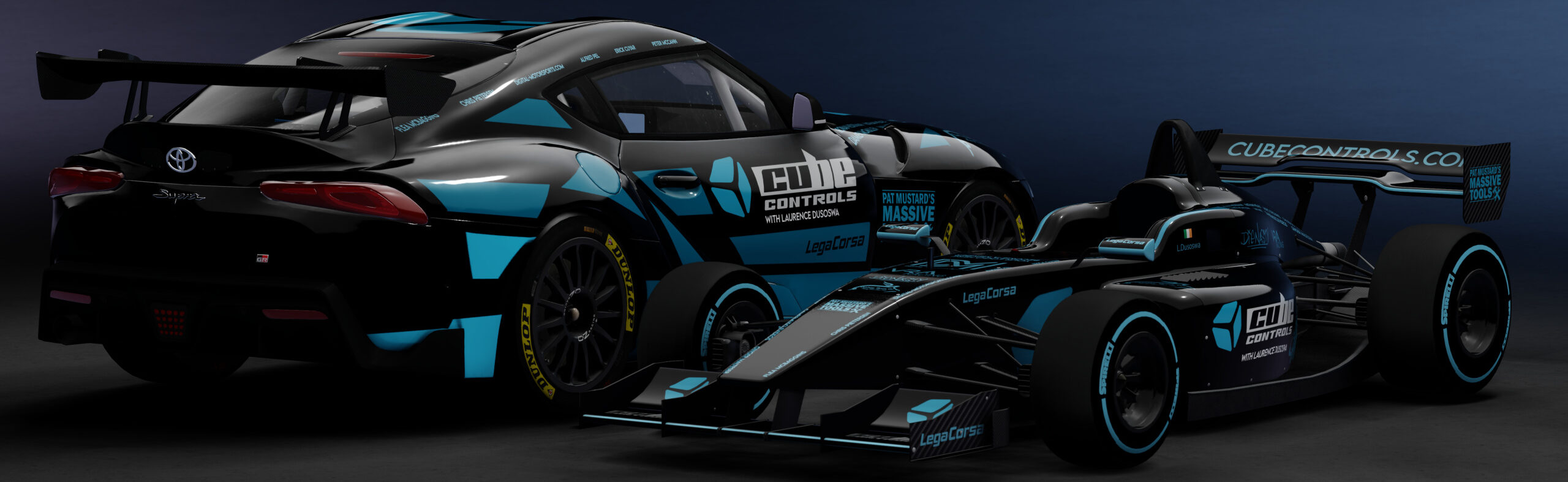Moza R5 | Long Term Review
An affordable Direct Drive wheelbase this time 3 years ago was just under €1,000 for the wheelbase alone. So much has changed in that short space of time that we are now seeing wheelbase, steering wheel AND pedal combos for almost half that. It’s becoming very difficult not to join the DD revolution because of products like this. But surely there’s a catch. There’s always a catch…. Right????
Product links (affiliate links)
Moza R5 bundle: https://mozaracing.com/product/r5-bundle?ref=NbrX6MWb
Abruzzi (UK based): https://abruzzi-official.co.uk/shop/wheelbase-steering-wheels/moza-r5-bundle-dd-r5-wheelbase-es-steering-wheel-sr-p-lite-pedals-r5-table-clamp/?wpam_id=2
- Introduction
On the left you’ll see all the sections in this video. I’ve put timestamped links to each section in the description below. While you’re down there please hit the thumbs up button to help YouTube to suggest this video to others like you. 70% of the people who watch my videos are not subscribed. Please consider subscribing and hit the notification bell if you want to be notified about upcoming reviews.
Moza emerged last year with a very frosty reception from the sim reviewer community when they released their R16 wheelbase. Luckily I did a longer term review and over the course of 6 months I saw the product go from strength to strength. When I do my long term reviews I never watch other reviewers’ reviews until I have released my own. That’s just to make sure that absolutely everything I say is my own opinion, for better or for worse, that’s a risk that I take. However, with the Moza R5 bundle I simply haven’t been able avoid the community relaying information to me via private messages and community conversation. And it has been all positive from them but during my review I got to experience the hardware fully and have drawn some interesting conclusions.
This product is not natively compatible with consoles as it is not licensed for PlayStation or Xbox.
All of the products in this review were sent to me free of charge for the purposes of this review and nobody other than me has had any say in the content of this video. The links to this product and its competitors in the description are affiliate links and if used will earn this channel some money at no extra cost to you.
- First Impressions
This wheelbase is tiny. look at it compared to some of the other wheelbases I have reviewed. It’s only 10cm in depth excluding the shaft. This makes it ideal for desk mounting, wheel stands and even mounting it right in front of a monitor.
The steering wheel is only 280mm in width which is really small compared to the RS and CS steering wheels but it is a great decision. it has no fancy rotaries or 7 way hats but it has plenty of buttons and two great shifters. It’s big enough to not feel like a toy but it’s small enough to give you all of the 5Nm of torque very accurately. I’ll cover the force feedback in more detail later but it surpassed my expectations.
The pedals look functional and have some adjustability that I wouldn’t have expected. You CAN adjust the throw which is surprising for this price point. The pedal face height and even the spacing between the pedals are also adjustable. There’s a brake upgrade kit which I cover in this review and I also installed the SR-P Lite clutch from day 1.
- Price
The reason everyone is talking about this bundle is the price. At $599 directly from MOZA, you get the base, the steering wheel, the 2 pedal set AND a table clamp which I also used. That’s incredible incredible value. That works out to be just over €600. The clutch pedal is an extra $39 which is a steal. The brake upgrade kit is $29 and is essential. That brings your total up to $667 but still, amazing value. A little birdy told me that those in the USA with a Microcenter nearby can sometimes grab the r5 bundle for less than $500. It boggles the mind how they can sell it for that price and still make money via resellers. I also have the CM Dash which comes in at $159.
- Installation – Hardware
As the wheelbase is so small and new, no rigs support its mounting pattern right now. The width is the same as the Fanatec wheelbase mounting patterns but the distance between the front and rear mounting holes is very small. Luckily they provide a desk mounting bracket with the bundle but on my rig, I found this mount to be too close to my knees. On a desk this is slightly less but I do feel that the desk mount leg clearance is a lot less than it needs to be. Most desks are no more than 3cm thick. This mount can accommodate desks up to 5cm thick. That aside though, the mount is super solid and incorporates an angle which is not adjustable but should suit most desk mounted installations. The desk mount has a fixed angle. I don’t think people need adjustment but it would take it to the next level. I did mount this to a desk and it felt fine. The steering wheel was a little high so the driving position wasn’t as good as a logitech g923 or similar when desk mounted.
Make sure you connect up the pedals to your wheelbase before mounting them on your rig. They plug in right underneath the heel plate and can’t be accessed when mounted. Mounting them was relatively simple especially the rear mounts. The front mounts through the heelplate and requires countersunk bolts which are provided.
Finally, the CM dash is a revelation compared to the RM dash that I refused to review in the past due to quality issues. This dash has a clever mount that fits the R5 and R9 and comes with thumb screws which easily allow you to adjust the height in seconds.
One thing of note is that the contacts on the shaft are more complex than what we saw on the R16. There are more contact patches and the steering wheel has 11 pins on the rear instead of 5. This is to accommodate both power AND data communications. That’s right, the R5 does not require a wireless communication module. This also means that any wheels with only 5 pins will NOT work on this wheelbase.
There are inputs for the pedals and a dash on the rear but you cannot connect the handbrake directly to this unit. Moza does make a base mount for profiles but as far as I can see, unless they haven’t updated the website images, this isn’t compatible with the R5.
- Installation – Software
I had the software still installed on my rig since my R16 review and when I booted it, it prompted me to upgrade and instantly recognised all the new moza goodies I had connected, simultaneously asking me if i wanted to activate and upgrade their firmware. This was very seamless and clinical. Very enjoyable.
The software shows all the basic things you expect from a decent software suite on the home tab. You can see your pedal inputs, button presses, rotation and overall force settings. It gets even better though! This is an entry level pedal set but you can fully adjust the pedal curves and deadzones in the software exactly like you would with higher end offerings. This is a lovely premium touch and adds amazing value to the product.
You can intuitively adjust your force feedback using this funky equaliser-like setup screen. It works quite well depending on the sim you are using and is fun to play with on the fly while driving. If you don’t want to mess with that, MOZA gives plenty of presets which work quite well out of the box in the various sims I tried. You can further tweak the settings to your liking and I didn’t feel like it was missing anything essential. It even has one click configuration for games like Dirt Rally 2.0 and Kartkraft which don’t natively support MOZA wheelbases.
It was difficult to find flaws with this software, however, It annoys me how you have to click a confirmation modal before your wheelbase will connect. This was only an issue with the R5 and I believe that it’s something to do with the wired communication to the wheel rim. I’d like it you could just ‘remember my decision’ here. The software needs to be running in order for the LEDs on your steering wheel to work and also the CM Dashboard. Other than that, it’s a world class piece of software with every bell and whistle you could ask for, even with a high end sim racing product.
- SR-P Lite Pedals
Without sugar coating it, these pedals are the weakest part of this bundle. Don’t get me wrong, these pedals perform pretty much how I’d expect them to perform given their price point and the incredible wheelbase almost singlehandedly justifying the bundle price. But… The pedals are entry level. I prefer the Logitech G923 pedals, if I’m being totally honest. I had some minor issues with calibration where the 100% point of certain pedals was being lost. Eventually I just set an upper deadzone in my sims rather than trying to fix the pedals themselves.
I used them for several league races and I was off my usual average pace from a consistency point of view. We often say that better hardware doesn’t make you faster but pedals are a big exception to that rule. You need a brake pedal which feels differently the harder you press it but unfortunately even with the brake pedal upgrade kit, the brake pedal only improves slightly. It definitely becomes more usable. I’m sure with enough practice, most owners of these pedals will beat my lap times but I have been spoiled by load cell brake pedals with good elastomer stacks. For me though, despite being what I expect from a bundle of this price, they let the wheelbase down a little. You see, it’s somewhat difficult to buy this bundle without the pedals which is my main issue. This brake is very linear and the feel doesn’t vary with the throw which makes it very difficult to modulate the brakes. One thing I recommend trying is this tennis ball mod. It’s actually pretty good.
I also noticed that over time, the elastomers move a bit and begin to feel different. They’re still usable but this type of movement does affect their performance and will ultimately cause unnecessary wear and tear as well as sacrificing performance. Also, releasing the throttle can be relatively loud. I didn’t really notice this but my wife told me that it was an irritating sound.
If you’re installing these pedals as freestanding pedals on the floor, you shouldn’t have any issues. The brake is not heavy enough for you to accidentally move the pedals away from you and the grips on the bottom were sufficient for the short time I used them on my desk setup.
- ES Steering wheel
This 280mm ES steering wheel is surprisingly good. The materials feel decent and better than I expected from this price point. There are plenty of buttons easily within reach. I like the little d-pad and the shifters were really nice too. The size of this steering wheel is perfect for the 5Nm of torque on offer. Open wheelers feel great and even cars like the Mazda MX-5 were a joy to drive with it.
I would not recommend using a 330mm MOZA steering wheel like the RS or the CS on this wheelbase. It’s possible and you’ll still get decent force feedback in some sims and scenarios but it does struggle to get a larger wheel with a heavy button plate moving in an agile fashion. The 280mm is perfect. Nice and quick to react. The only thing I’d change is that I’d make is an entirely round steering wheel instead of a D-shaped wheel.
I also recommend checking out this formula mod by MOZA for the ES wheel. It’s super easy to install and gives a lot of immersion for GT and open wheelers. It’s only $39 and adds another dimension to your R5 experience.
- CM Dashboard
I really like this little dash from a visual point of view. It’s easy to install and you can adjust the height thanks to the handy thumbs screws. You can raise it to get it nice and high above your wheel or lower it if you want to be able to see it through a round wheel. The ES wheel is too small to comfortablY look ‘through’ as the round rim will obstruct your view of the screen.
The dashes are vibrant but limited. At this point in time, I cannot see any reason to buy this dash over a third party simhub compatible dash. I think that MOZA should do similar to Simagic and create more relevant and more serious dashes. Some of the translations are still not great either. Compatibility across sims varies quite a bit so I cannot say with certainty that these dash layouts will satisfy your needs.
The steering wheels have shortcuts to swap dash layouts. This is super handy. You can find these shortcuts on the steering wheel page of pithouse. They even allow separate shortcuts for the CM dash and the FSR steering wheel. It sees them as two different dashes which is very nice.
- Force Feedback
This is what really matters the most here. At 5Nm you cannot expect the world. If you’re coming from a similar powered wheel, you’re not going to be blown away by the strength alone. However, the accuracy and speed of the movement of the wheel is excellent with the 280mm wheel rim. The force feedback was enjoyable and above my expectations.
I tried this wheelbase across several sims and disciplines and it performed consistently well. The default settings in the MOZA pithouse software are a great starting point for most cars and sims. I did find that I had to play with the settings quite a bit for rally and drifting.
The wheelbase is completely silent and a significant upgrade from a G923 or similar. However, if you already own a Thrustmaster TS-XW or similar, it doesn’t make sense in my view to upgrade to the R5.
I tried this wheelbase with both the GS wheel and the FSR. I actually preferred it with the FSR and not because of the screen, but because it’s only 280mm, just like the ES rim. The GS does also feel really good but the extra diameter (300mm) gives you slightly less crisp force feedback.
- Final Thought
My experience with this wheelbase has been better than expected. I have been recommending this product to people since I first used it is exceptional value and gives an incredible force feedback experience with a 280mm wheel like the FSR, ES round or ES Formula. It is very usable and enjoyable with a 300mm wheel rim like the GS. However, I cannot recommend the RS or CS wheel rims as they are simply far too large at 330mm and far too heavy at over 2kg each for crisp force feedback. I have to admit that at times the force feedback was good with the larger rims, but when it came to rally or drifting especially, I could feel that the little 5Nm motor just wasn’t up for the challenge.
I love the form factor. The quick release is proven and reliable. It has no flex whatsoever and I had no connectivity issues throughout my extensive testing. The steering wheel is basic, containing lots of simple buttons and two surprisingly good shifter paddles. There are no rotary encoders to be found and the layout looks similar to a lot of basic console compatible steering wheels.
The pedals are functional but unremarkable. They would be the first thing that I would upgrade or mod if I just bought this bundle. That being said, they’re perfect for entry level sim racers. As with all sim racing upgrades though, you must first reach the limitations of your current hardware before upgrading. I highly recommend this setup to family and friends who are looking to get into sim racing. It’s a very enjoyable experience and doesn’t break the bank.
One thing to consider when ordering directly from MOZA is the shipping costs as the moza.com website ships directly from China. I saw one person report in a comment on my first impressions video that the shipping to the USA cost $195. Considering the fact that others reported that they picked up this whole bundle for $500 at their local Microcenter in the USA, that shipping is untenable. Others have told me that items on the MOZA website don’t tell you the stock availability until after you order, which is a real pain and I bet there are people in the comments right now who are awaiting stock.
However, similar to some competitors, MOZA has established a good network of reputable resellers so do some research about shipping before you buy.
Should you decide to buy this product, I have included links for this bundle and its competitors in the description which when used earn some money for this channel. There’s no obligation to do so but your support is appreciated immensely. Details about other companies with similar benefits are also listed. I stream every Tuesday and Thursday at 9pm UK/Irish time. Thanks again to MOZA for making this review possible and to you for taking the time to watch, hit the thumbs up or comment. I’m Laurence, and I’ll chat to ye later