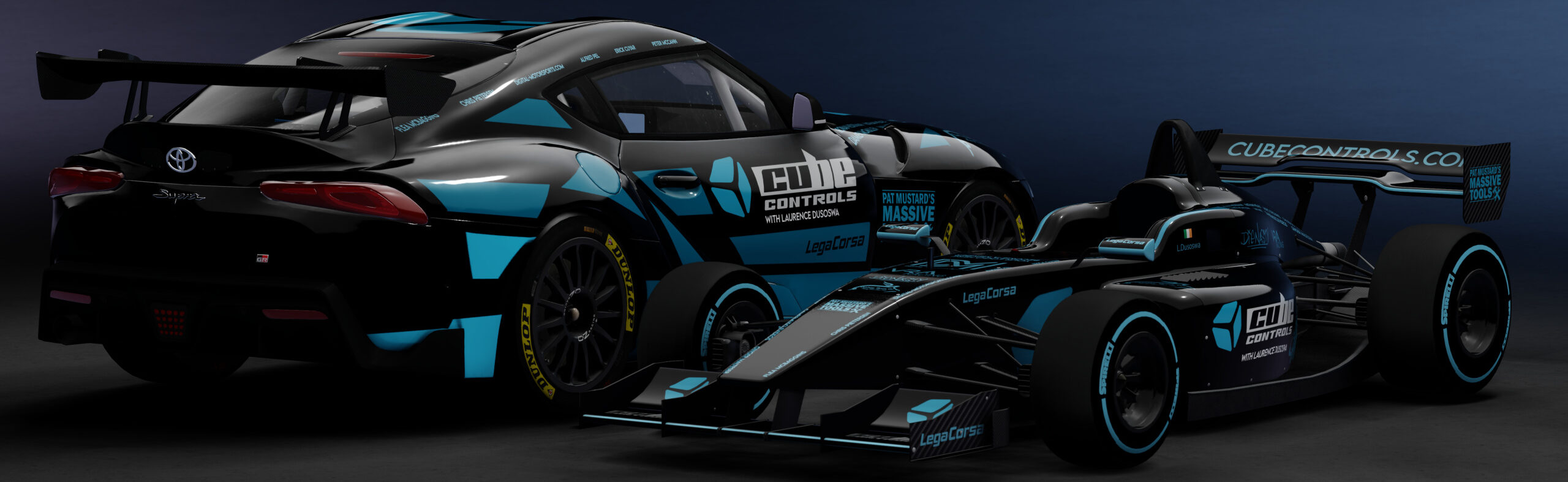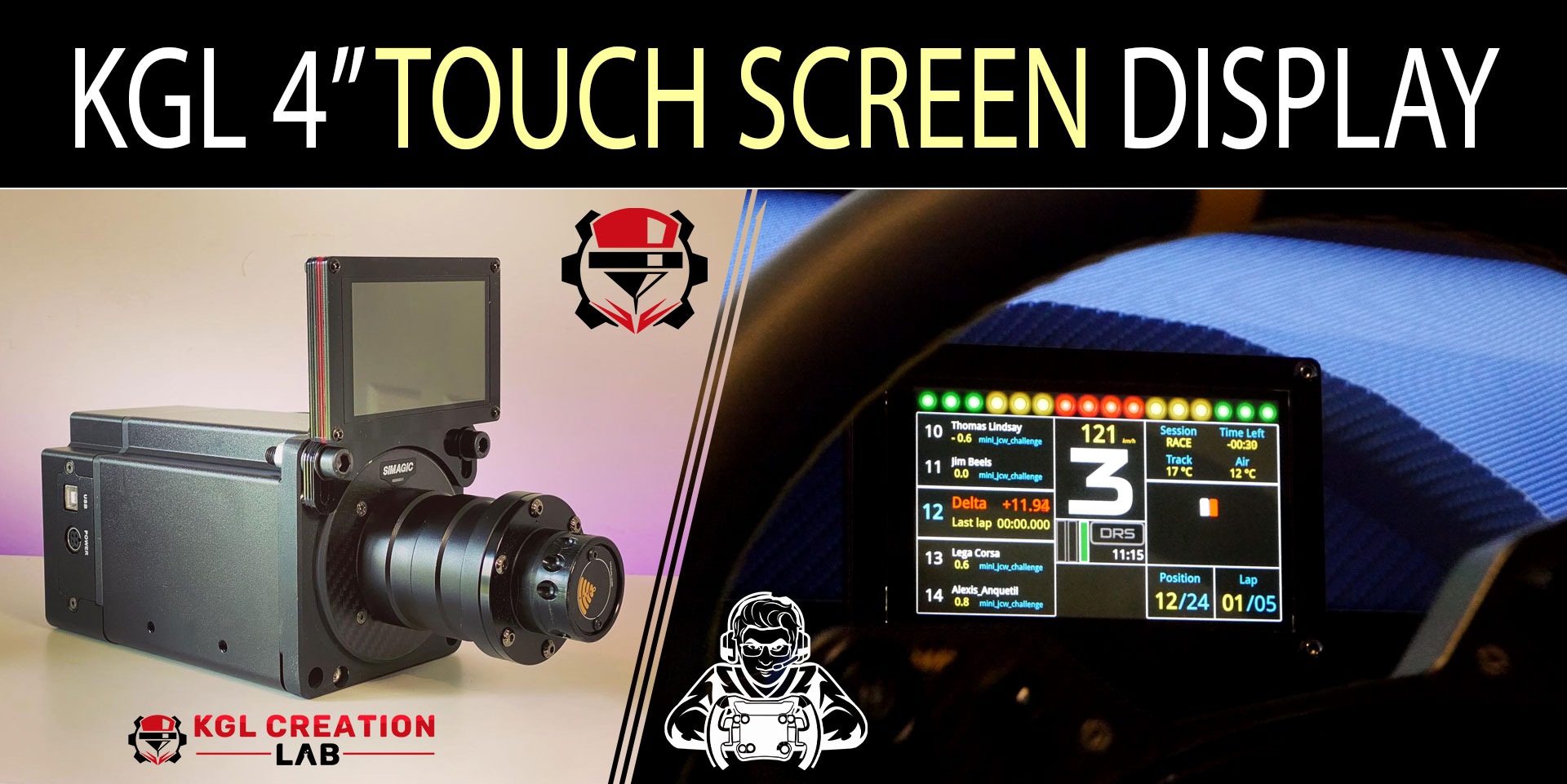
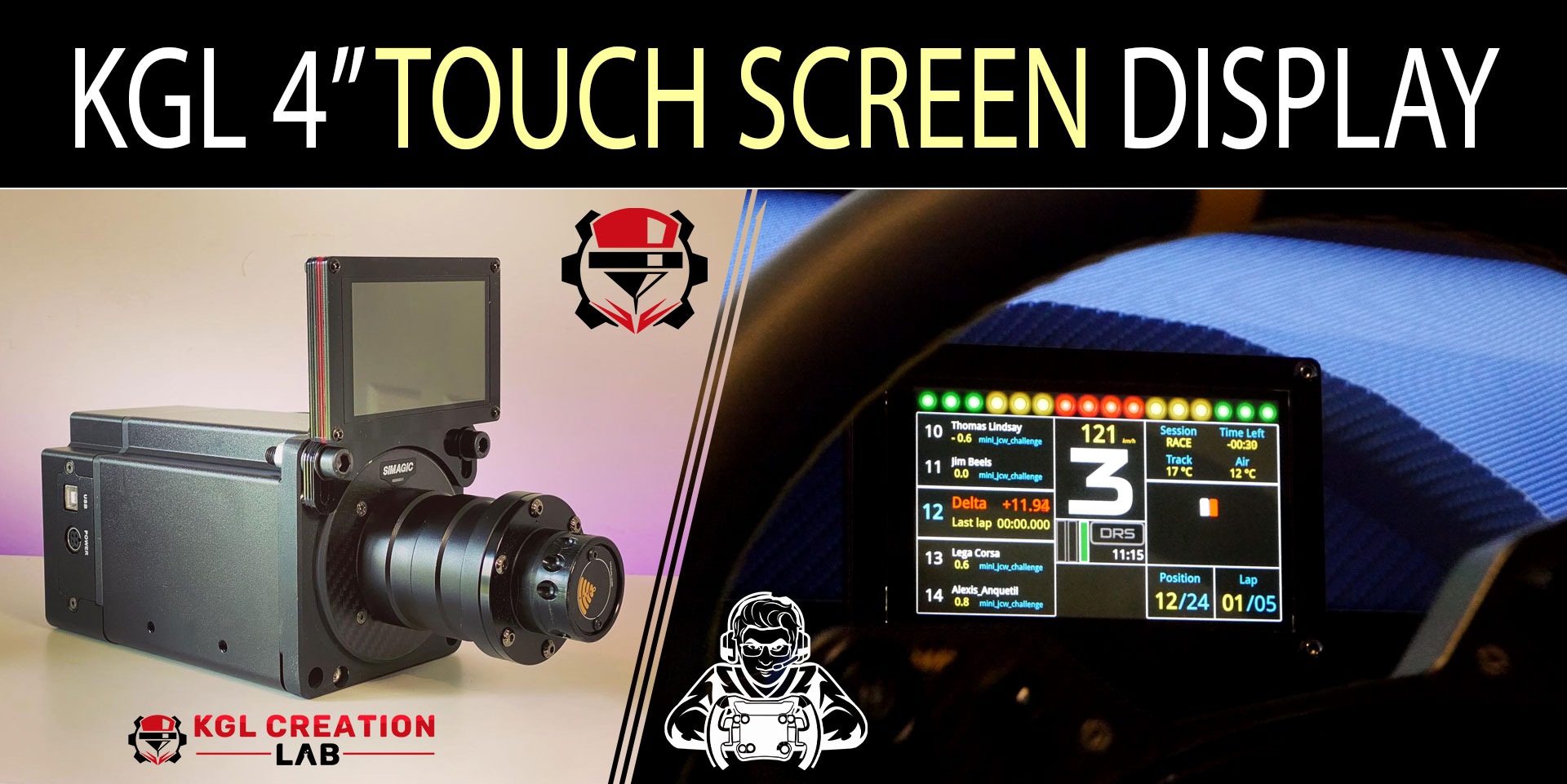
KGL Sim Racing Dashboard (KGL-DDU4) Review
Product Link: https://kglcreationlab.com/product/kgl-sim-racing-dashboard-pc-kgl-ddu4/?lang=en
Every now an then, you stumble across premium quality hardware, at a relatively affordable price. I’ve got quite a lot of experience with this type of sim racing display now, and simply couldn’t believe it when Kenny from KGL Sim Racing messaged me to tell me that they have created this display, for only €110.
Today we’re going to take an in depth look at this device to figure out how to use it, as well as its strengths and weaknesses. I’m Laurence, welcome to the channel.
(intro)
- Introduction
On the left you’ll see all the sections in this video. I’ve put timestamped links to each section in the description below. While you’re down there please hit the thumbs up button to help YouTube to suggest this video to others like you. 85% of the people who watch my videos are not subscribed. Please consider subscribing and hit the notification bell if you want to be notified about upcoming reviews.
I was excitedly awaiting this package to arrive to my house. I’ll be honest, I expected a relatively homemade, largely 3D printed device, made by someone in their own home. However, despite this company being in its infancy, what greeted me was a pleasant surprise. The attention to detail really stands out.
The product is built in Belgium and they ship worldwide. Being a nice, light product, makes this relatively affordable to ship. It uses a Vocore 4″ TOUCH screen which is fully compatible with Simhub. Connectivity is via USB 2.0 and the screen resolution is 800×480.
Many people ask why you might spend money on a device like this and that’s a fair question. Apart from the visual impact, it also means that you need less on screen apps in each sim. Furthermore, it gives you a far more universal experience across multiple sims thanks to SimHub. I’ll cover that in more detail, later.
- Price
We all kind of know what to expect from a screen, and that’s why they’re usually relatively expensive. However, what KGL have created here is very functional, plug and play, well presented and pleasant to use and own, all for only €109.95. For that price you get the screen, the mount, the required bolts and a free keychain gift with their logo on it.
Standard mounts all cost the same except for the Simagic M10 which has a more complicated side mounting mounting system and comes in at €124.99. I got two variations of the mounts for both the Simagic Alpha and for the Simucube Sport/Pro wheelbases. As you can see, my mounts are upgraded mounts with little magnets in them. This allows me to raise and lower the screen when I switch between wheel rims. I absolutely LOVE this feature and for me it’s well worth the €19.95 extra.
So the product as shown in this video, is around €130, which is simply incredible value. One of the reasons that it is much cheaper is that it does not have LED lights like some of its more expensive competitors.
- Build quality
As I said at the start, I didn’t really know what to expect from this product. I had seen photos but it’s pretty easy to make some nice photos of a product. What surprised me was the quality of the acrylic used to create this piano black finish. You can clearly see that the product is made up of several laser cut layers of this material but it feels strong and sturdy, with no rattles or flex and only 4 bolts holding all the layers together.
The mounts have a clever gap to guide the cable to the rear. they really used the right amount of material to make these mounts sturdy, but not too big. The mounts follow the curves of the wheelbases perfectly, making them seem more bespoke and it really gives that premium feeling. The provided braided USB cable is nicely hidden in the rear of the housing. This means that you can mount this flush with any surface, so mounting it to your rig or even sticking it to your monitor, would be an option. You cannot remove this usb cable easily without disassembly. This is a good thing though as it makes it incredibly difficult to damage the usb port which is very clever. It should be no problem to hide the USB cable or reach your PC either as the USB cable is 2 meters long.
The magnets in the magnetic mounts are subtle. strong enough to hold the screen steady, but also forgiving enough to allow you to adjust the position of your screen very easily to make it as accessible as possible for different size and style wheel rims. When you snap the screen onto the magnets, you may need to level it manually as the magnets do allow a little bit of play which can result in a screen which is not perfectly level. This is a tiny issue, but I feel that I need to point this out.
Every single dashboard is tested manually prior to being shipped out.
- Installation – Software
This device is powered by applications like Simhub, and I believe that JRT has also recently added Vocore screen support. To use it with Simhub, I had to install some Vocore drivers which were linked in the KGL dashboard manual. I’ve put the link to the manual in the description below. Once installed, I needed to restart my PC before SimHub recognised my device.
- Installation – Hardware
As mentioned, all the mounting hardware you typically need, is included with the base package. For any base or side mounted wheelbases, installation is easy and can actually be done hand-tight as there’s is very little strain on the mount due to the screen being so light, and non moving.
I did however need to buy some additional bolts as I’m mounting to this extremely thick sim-lab wheel mount. The bolts I used are 45mm bolts but you might be better off using 50mm bolts when mounting like this. I also think that some black dome nuts would really finish off the look. Right now, mounting to this front facing sim-lab wheel mount requires this additional hardware.
The mounts are thick and robust. I really love the ability to magnetically raise and lower the screen. I’d also love to be able to completely remove it when I don’t need it. Unfortunately the mount is stuck in place. That’s probably not a common use case but when I’m just cruising around, drifting or simply editing some video, I don’t necessarily need to see a screen, but also don’t want to be looking at the mount all the time.
- The Screen
The Screen is a Vocore 4″ screen with a resolution of 800×480. On paper, that resolution isn’t great but on a 4″ screen I don’t find it lacking in clarity or detail at all. I was able to read details leaderboards with relative ease.
Even in sunlight, the screen is bright and vibrant and I haven’t needed to change any settings.
The feature I wasn’t expecting to love, was the touch screen functionality. As those of you familiar with SimHub may know, you can download dashboards with additional screens to show variations of the same layout. With the touch screen, you can simply swipe left/right to swap to those other screens really easily. I use special sim racing gloves which have touch sensitive finger tips so it makes for a very easy experience.
I’d love if a swipe up/down would allow you to swap to another dash, but for now, I have that functionality mapped to my buttonbox or steeringwheel, depending on the sim or car I’m driving. This up and down swiping is beyond the control of KGL, but it would add to the product.
- SimHub Dash Customization
Simhub does a lot more than just dashboards. It can power everything from bass shakers to wind fans, on screen overlays to powering one of these dashboards. In fact, the overlay that I use on my streams is a simhub widget that I can simply consume using Streamlabs OBS.
Downloading dashboard is easy, but there’s no single resource where you can easily browse every dashboard that’s available. This is not the fault of KGL, of course, but it is a part of the experience when using SimHub dashes.
Once downloaded, you’re good to go. simply right click and ‘activate on Vocore’ or you can cycle through your dashes and find your new dash screen. Simhub allows amazing customisation options so it’s very easy to make custom dashes which show the rev light LEDs or flag LEDs when appropriate.
- Final Thought
This is excellent value. The amount it adds to any rig is immense. Visually it makes a great impact but functionally it also adds a lot to your racing experience. I guess this can be said for all display units like this, but it is really nice to have a standardised way of consuming important car data accross all of your sims, exactly where you would expect to have it in a real race car. Screens like this, when used correctly, can entirely replace on screen in game apps, and mean that your experience in iRacing is similar to that of Assetto Corsa or Automobilista.
What KGL have created is a great entry level screen offering. It is well priced and punches far above its weight. It lacks LEDs, which are not essential but can really add to the experience. Not having LEDs does allow for the significant cost savings. It’s difficult to capture how clear and useful this screen actually is.
The form factor is really nice, provided you can get it close to your wheel rim. KGL offers spacers for the Fanatec mounts but to the best of my knowledge, there are no solutions available for other wheelbases. I have quite a long steering column so at times, smaller data was difficult to read. General data all looked great though and the screen is nice and clear at this resolution. The resolution of 800×480 sounds low, but is actually similar to most other DDU units including larger 5″ screen versions.
The Vocore screen works great and the touch screen functionality is very useful and pleasant. The mounting solutions are subtle, clean and clever. The magnet system is extremely useful for me and really sets it apart from the competition. The piano black acrylic material is beautiful but is sensitive to fingerprints. Those fingerprints only really bothered me when taking this footage as for normal operation, its really not an issue.
I have used this screen for several weeks now and it has been reliable, clear, accurate and generally very enjoyable. Of course a lot of this credit goes to simhub who provide the software, but we need companies like KGL to provide us with plug and play products like this so that we can continue to upgrade our rigs, without necessarily spending a fortune or knowing how to build dashboard hardware ourselves. You can of course just use a phone or a tablet and access simhub dashes through a web browser but having a dedicated standalone unit means that you don’t need to turn it on or off, you don’t need to worry about charging it and it ultimately tends to look a lot more high end.
Let me know what you think in the comments below. Thank you for your time, and thank you KGL for sending me this product. They’ve even been so kind as to offer our community an exclusive €5 discount! The coupon code is “Ldusoswa”. That brings the price down to €104.95. At that price, this product is extremely difficult to resist. I’m Laurence, thank you for watching, I’ll chat to ye later.