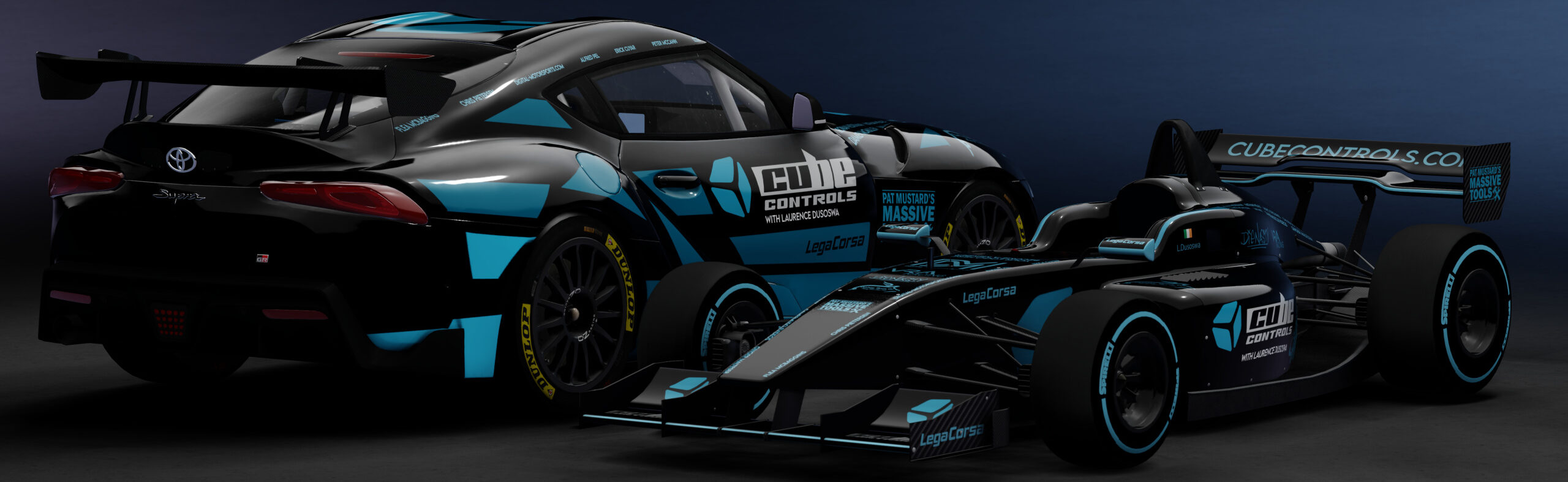Precision Sim Engineering PSP (Pro Switch Panel) | Long Term Review
Some products unite the possibilities of DIY with the high end consumer market. A market where people would rather buy, than build. Those buyers pay top dollar but also expect premium quality. This is the Precision Sim Engineering Pro Switch Panel, or PSP for short. Let’s see why you might possibly want to buy this instead of a Stream Deck or even a cheap number pad. I’m Laurence, welcome to the channel.
<intro>
Product link: https://www.precisionsimengineering.com/shop-online/pro-switch-panel
Stream Deck XL link (affiliate link): https://amzn.to/47QkSRq
If you’re curious about the case on my Stream Deck:
Simcore Stream Deck mounting case: https://simcore.com.au/sd-1xl-streamdeck-mounting-case/
Simcore Stream Deck side box: https://simcore.com.au/sdc-1/
Simcore side box mounts: https://simcore.com.au/sc-1-pivots/
Elgato mount for the Simcore case (affiliate link): https://amzn.to/45v4Riq
- Introduction
On the left you’ll see all the sections in this video. I’ve put timestamped links to each section in the description below. While you’re down there please hit the thumbs up button to help YouTube to suggest this video to others like you. 70% of the people who watch my videos are not subscribed. Please consider subscribing and hit the notification bell if you want to be notified about upcoming reviews.
Precision Sim Engineering is a very reputable high end brand which specializes mainly in steering wheels. They even create bespoke one off creations for customers. They’ve been doing this for over 10 years, so even though many of you will be hearing about them for the first time, they know what they’re doing at this stage. This 20 button button box also features 2 7-way hats which I’ll examine in more detail in a later section.
All of the products in this review were sent to me free of charge for the purposes of this review and nobody other than me has had any say in the content of this video. The links to this product and its competitors in the description are affiliate links and if used will earn this channel some money at no extra cost to you.
- First Impressions
When Precision Sim Engineering contacted me and asked me to review one of their products, I didn’t know which product they had in mind, but I wasn’t going to say no. I have used and handled their products in the past, but had never had one on my rig before. They’re renowned for their incredibly engineered steering wheels, so my anticipation and excitement was huge. But I have to admit, when I found out it was a button box, I was a little taken aback. I usually don’t do button box reviews because well… It’s just a button box. To compound my emotions, I already use and love my Stream Deck. In fact, the number one question I’ve gotten since I put up some images of this product is “Why wouldn’t you just buy a stream deck”. It took me some time to figure it out and I have a dedicated section in this video for it, but I’m happy I invested the time because now I get it and I really like this device.
The paint is a black matte finish which is almost rubbery to the touch, but also not grippy. There are raised ridges separating all the buttons. This makes the buttons feel a little bit recessed into the device without adding needless bulk. It’s worth noting that the little gaps between the ridges and the buttons do gather dirt over time and are very difficult to clean.
I am amazed how thin this button box is. It’s like nothing I’ve ever seen in this domain. The buttons are backlit and bright, even with stickers applied. Of course you can adjust the brightness and colours infinitely to match your rig or room lighting.
I understand people’s curiosity about this product. Most of you watching this are looking for confirmation as to why you don’t need it. The funny thing is that those who of you who are thinking about buying one, probably will.
- Price
I’ve already mentioned the word ‘Premium’ so you all know this button box wont be cheap. And it’s not. It’s £249 for this button box. That equates to roughly €290 or $315 USD. That’s a lot of coin. A mount will cost you an extra £30 and I can’t see how you can use this product without it unless you already own the right mounts. That brings the total price to €338 or $366 USD. For perspective, a StreamDeck XL costs €100 less than this button box, and features an extra 15 buttons. The PSP does have 2 7-way hats though which I really liked, especially when using wheel rims that don’t feature their own 7-way hat.
This really is one of those products for when you have a couple of hundred dollars to spare and already have pretty much everything else.
- Installation – Hardware
Unboxing and installing high end products should be an experience in its own right, and Precision Sim Engineering have absolutely blown my mind here. Imagine opening up your new product to see a dedicated slot in the luxurious packaging for every single nut and bolt. There are no plastic bags here.
There are quite a few bolts that need to be done up when installing the RAM mount but some of them were thumb screws which makes for a largely tool free experience. The RAM mount itself is excellent. It allows for interesting mounting angles including this really cool center console type look that I have gone for. It’s strong and it was an excellent choice to use a third party mount rather than trying to reinvent the wheel.
The USB cable is a single USB B cable and that attaches at the back of the device. there’s some added structure in the port to protect it from impact but it is somewhat bulky on the rear of this device.
Each button has a subtle ridge on it which makes sticker installation extremely easy. You end up with perfectly centered stickers and the finished look is incredible. Installing stickers took me a long time. Not so much physically, but more so mentally. Attaching a sticker feels like a big commitment. What if I want to change it? What if it’s in the wrong place? I’ll cover that in a later section.
- Installation – Software
There are two main pieces of software at play here. Simhub and a piece of software called Chromaworx. Chromaworx serves no other purpose than to set the lighting profile for when simhub is not running, but your PC is powered on. It’s very limited in its functionality and it’s not very intuitive. You can change the colours of the buttons and that’s about it. You can import profiles into SimHub but I didn’t feel any benefit to doing so. Chromaworx is excellent for basic users who just want to plug the button box in and use it, without worrying about complexity of configurations. Not everyone has the time or the interest to use SimHub. To be honest, users will only end up using either Chromaworks OR SimHub, but not both.
For me though, Simhub is where the magic happens. This product wouldn’t be near as impressive without it. You can customise this to your heart’s content, but by default you get some really nice handy functionality. There are lighting animations for when you’re sitting in the pits, when your pit limiter is on, car right, car left, etc. You can easily group functionality with similarly coloured buttons. When Simhub is running, button presses become a lot more rewarding because there’s an inherent light fade on each button press.
If you want to exclude certain buttons from your animations, like I have done for the pit limiter and my discord deafen button, you can.
It’s worth noting that this panel is heavily aimed at iRacing right now, although they are working on an ACC profile also. For now, there’s nothing stopping you creating your own profiles for other sims, but it would be nice if they took that work away from the end user.
- How it performs
The buttons are nice and big. The stickers feel premium. The mounting is simple when you get the optional mount. The whole experience from unboxing to using this product is very very high end. The button presses are very tactile and the whole panel is like something you would find in a real modern race car.
Committing to a sticker layout was the least pleasant part of the experience. There are suggested sticker layouts but they didn’t really suit me. I also have a stream deck and there was no way that this device could replace everything my Stream Deck does. I’ll go into more detail on that in the next section. Removing stickers effectively ruins the sticker. You’ll always have a damaged edge on it which will never go back to normal. Luckily you do get 2 of each sticker sheet. The stickers are easy to read, beautifully centered and the aesthetic is really really nice.
These little controls are called 7-way hats, or funky switches. They offer 7 inputs. Up, Down, Left, Right, rotation to the right, rotation to the left and click down. These 7-way hats are great. I can’t see them replacing the need for 7-way hats on a steering wheel though, but when I was using wheels with less functionality, They really made life super easy for me. You can navigate menus consistently even if you switch steering wheels a lot. Having funky switches here can also potentially reduce the amount you need to spend on the steering wheels you buy.
- Stream Deck comparison
This is the elephant in the room. They look similar and perform similar functions when it comes to sim racing. However, the Stream Deck is so much more versatile and a lot easier to customise. Not to mention the ability to have folders for subsets of controls, plugins for integrating with other apps, etc. So why would anyone bother with the Pro Switch Panel?
I also have a Stream Deck on my rig which I depend on heavily. So adding this PSP was a bit perplexing. As I spent time with it however, things started to make more sense. Firstly, a Stream Deck requires quite a bit of software integration and is a bit technical to set up. That’s not everyone’s cup of tea. It’s more of a DIY thing to do, really. It’s definitely flexible but you need to know what you’re doing. With the PSP, you can plug it in and start assigning buttons straight away. You definitely need to dive a little deeper to set up the lighting profiles to your liking, and you need to import the lighting profiles into SimHub.
The main difference that I wasn’t really anticipating is the tactile feel. While Stream Decks have decent buttons, they’re unrewarding to press and sometimes I have to double check whether I pressed it at all. The PSP has no such issues and when it comes for example to turning on your pit limiter, I have far more faith in the PSP’s rewarding click than I do in the Stream Deck’s lackluster feedback.
The stickers on the PSP are far easier to read than the ice cube buttons of a stream deck but as explained in previous sections, committing to a sticker layout is kind of stressful. In so far as things like this can induce stress. Let’s call it “First World Stress”. On a Stream deck you can change the icon and text really easily without too much effort. So this is really a preference thing. It would be incredible to combine the tactile press of the PSP with the versatility of the Stream Deck. Maybe for the next iteration?
As time went on I realised that these devices could co-exist on my rig. If I had to get rid of one of them, the Stream Deck would stay on and the PSP would be rejected. However, I’m a nerd and if I was setting up a rig for others to use in a controlled environment, the PSP would be ideal.
- Final Thought
I honestly liked this product a lot more than I thought I would. This is a step above a basic button box. I’m a sucker for backlighting so they checked that box. While I’m partial to a touch screen phone, I prefer nice tactile buttons in real road and race cars. I want to be able to press them without too much thought. Having dedicated buttons within reach to raise and lower my seat for example, really added to my quality of life. Therein lies the confusion for many with this product. This is like the penthouse suite of button boxes. There are plenty of other devices which can achieve the same effect in your sim, but how you interact with it makes you feel really good. At least it does for me, and I have no issues admitting that even though it’s a very superficial thing. Nobody needs this button box. But like a fancy Rolex, you’ll feel a sense of achievement and enjoyment using it. Not to mention having something pretty that your friends don’t have.
Would I spend $300 on it? I’m not sure. It’s easy for me to say that I would, because I have one here that was sent to me for free. That being said, I spent similar on this aluminium Simcore case for my Stream Deck XL, and that excludes the price of the Stream Deck itself, so yes, I probably WOULD spend the money. I kind of feel like I’m not worthy of such a decadent panel and that’s a great sign of a top end product.
It’s unlikely that this device will ever come off my rig. I’ve grown to love it. What started off as an apprehensive endeavor to try to come up with things to say about a button box, turned into a lot more than that. I didn’t actually know that I was missing this device from my life. Sure, I could go back to living without it, it’s not life changing. But it’s pretty amazing all the same. I’m Laurence, I stream every Tuesday and Thursday at 9pm UK/Irish time. Thanks again to Precision Sim Engineering for making this review possible and to you for taking the time to watch, hit the thumbs up or comment with your experiences or opinions. I’m Laurence, and I’ll chat to ye later