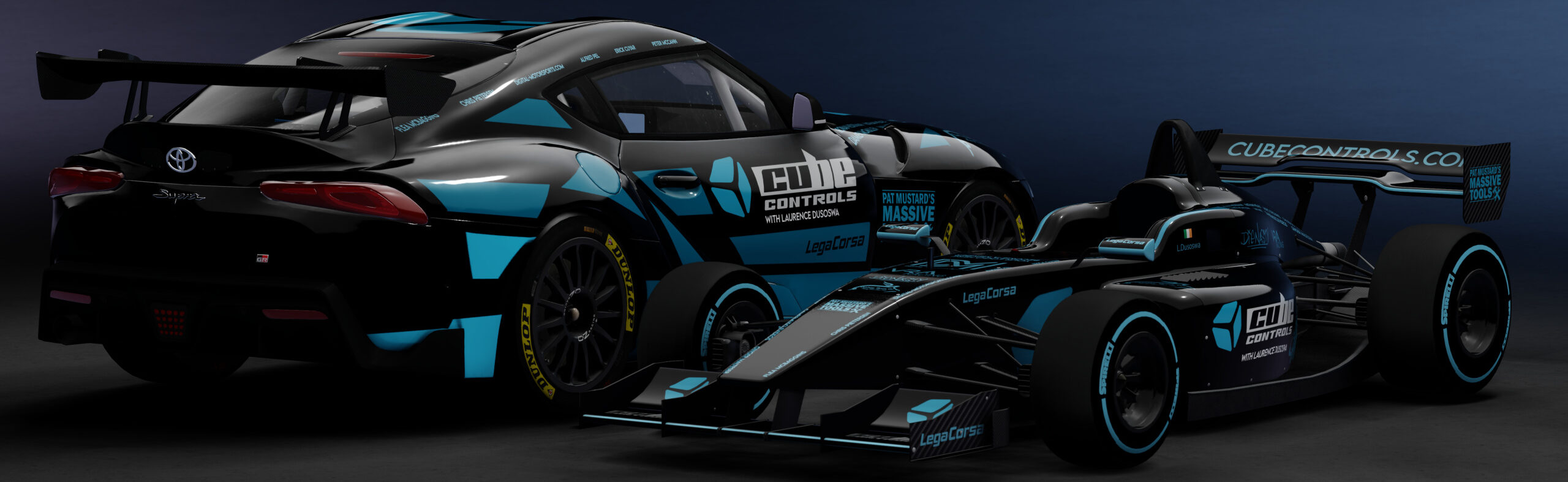SRS Wind simulator | Double the fan | 2020 edition
There comes a time in any simulator build where you reflect on your next upgrade and decide that none of the hardware you have necessarily needs upgrading right now. This is a rare occasion, I know. But that exact moment is when you discover something like this, an accessory which you never knew existed, yet is relatively affordable and looks and behaves well too.
Welcome to this review of the Sim Racing Studio “Double the fan” Wind Power Package. Yep, this is a wind simulator. And now you want one!
(intro)
- Introduction
Have you ever made a list of things that you need in your simulator to make it more realistic? I bet you’ve never really thought of the air moving around you. Take for instance an open wheeled car. The closest most of us have ever come to driving one is driving a kart at our local karting track. Even in a kart, you feel g forces, force feedback, etc, but one thing that really adds to the experience is the sense of speed you get from the air whizzing past you as you go faster and faster.
Sim Racing Studio, based in Canada, have created a simple solution which you can attach to any rig with relative ease. I couldn’t believe how much it added to the realism, especially when coupled with a VR headset. The wind intensity increases with speed, and even ‘curves’ as you go around corners giving a small bit of the sensation of turning a corner at speed.
On the left you’ll see the various sections in this review. I’ve linked to each of these sections in the description below so that you can jump straight to the sections you care most about. While you’re down there, please hit subscribe and thumbs up, to let YouTube know that sim racers and people like you enjoy this type of content. It really helps out my channel.
- Hardware setup
From the moment i took the hardware out of the box, it was quite clear that they opted for a simple system using a little control box and easy to use connections and ports. The ports on the Intellibox control box were well labelled and the cables were all the same so it didn’t matter which one i plugged in where. There really was no wrong way to do it.
<>The fans themselves have threaded holes tapped into the 3d printed housing. Using simple gopro mounts, SRS have ensured that they can be installed with relative ease, but also be expanded with third party gopro hardware which some of us already own.
There are lots of wires and cables. Each fan needs both power and a communications cable, and the communication box gets its power via USB. I’ve tucked my wires behind my monitors but and i’m sure those of you who are particular about tidy cabling would do a far better job than i’ve done. But out of sight, out of mind, and that’s all that matters for me. Those of you who lose sleep at night worrying about your cable management may want to thing long and hard before you purchase a setup like this.
- Software setup
Software setup is easy. The SRS software is easy to install. The Sofware allows you to set the Type of behaviour, Fan, which is the expected behaviour where it reacts to the air flow around you in your simulation title. There’s a Blower mode too which allows you to treat the fan system like a blower in a car, which is a pretty neat feature especially for VR users during the Summer. Then there’s a hybrid mode which effectively gives you a base level of wind which intensifies with speed which is actually quite a nice mode too.
It allows you to do all sorts of fancy things like control the intensity of the fans, set the speed at which they will reach 100% and also even adjust the curve of how the wind is delivered. You can adjust the wind curving, which i’ll cover a little later, and all in all i couldn’t think of anything they don’t cater for in the software. I would like if there was an option to disable the fans by default when i start up my PC. I’ll go into more details on this in my final thoughts section.
In the SRS software you also see all the other tabs for other SRS products which suggests a rich and diverse product portfolio. I do have their LED product also and will be reviewing that separately. It’s great that that won’t need any additional software.
- Build quality
Many of the parts of this product are 3D printed. The design is relatively simple, with the most complex part being the vent which sits over the fan itself. The fans attach to gopro style mounts using a tripod thread. I did find this to be relatively fragile as I managed to crack some of the housing while chopping and changing my setup to find the best location for these fans. The casing for the control box is nice and simple, nothing mind blowing but very effective with easy access to ports while hiding all the bits I don’t need to care about.
- Compatibility/Support
Every title that I tried, worked with no tweaking or specific setup required, unless you wanted it.
SRS create cool products but they are also excellent communicators. Any queries that I’ve had, improvement suggestions or anything else I have contacted them about, I’ve gotten responses within hours which is impressive considering the time difference between Ireland and Canada.
They’re receptive to feedback and gave me clear indications of what they would do with my feedback.
- How it feels
It feels slightly surreal. Especially once you stop thinking about it. It’s especially strange when you’ve done a race stint and you come to a stop. You are very conscious of the fact that you are stationary again. It’s a difficult sensation to explain, but once you feel it, you’ll know what I’m talking about.
You do need to tweak the software slightly to make sure that the fans have some bit of a gradual increase in force. Otherwise it will feel like opening a window on a motorway, which is a little unpleasant. I’d like to see a better default profile delivered with the software.
I do think that it’s a sensation akin to what a buttkicker gives. It’s something extra which you don’t anticipate will give you as much as it does. And it feels great. Once you get used to racing with a wind simulator, you’ll feel weird racing without it.
- Wind curving
This is the “Double the fan” offering and one of the unique things about this product is that the wind effect can curve whilst cornering. What this means in practical terms is that when you’re turning the car the air movement will be stronger on one side than the other. The intensity of this variation depends on the corner. This adds a really clever layer to the immersion and is also configurable in your control panel.
- VR
Virtual reality gets hot, especially during the summer months. Many of us would use a fan anyways during this time, but having an intelligent wind system which reacts to the game really sucks you deep into the immersion of your favourite simulation titles.
- Price
Some might say that this is a pricey product. At $189 USD the hardcore will no doubt say “you could build one for far less”. However, I don’t have the time to mess with building something from scratch. my heart is not in a project like that. I just want to sit in and experience it.
- Final thought
These fans are pretty damn cool. Pun intended. It’s really nice to see products like this being readily available in a plug and play manner. Sure, your can build one from scratch, of course. But many of us don’t have the skills or the time to mess with that kind of thing. And if you were to take your own labour costs into account, it would be difficult to do it cheaper. And the software that comes with this equipment makes it all that bit easier to manage than if you were doing it all yourself.
I have to admit, i often race with the fans turned off too. The main reason being, that I practice late at night when my family is asleep usually, and well, these fans are relatively loud. I spent ages tweaking my PC case and internal fans to only come on when needed and now i have a wind sim which is louder than all of the pc fans put together. But that’s my own problem due to my circumstances. I also have a powerful sound system which rarely gets to stretch its legs. The SRS wind simulation system is only ‘loud’ if there’s not other noise in the room. Even if you’re wearing headphones, you wont hear them, but others in your house may not be too impressed.
However, when you do crank up the volume on your sound system or headphones, and tweak the wind settings correctly, then your in for a hell of an experience. You really do feel a rush of air passing your hands and your face, similar to what you feel when karting, but at the comfort of your PC.
I thought that having wind blowing in your face while in a closed car would feel a bit weird. And it does feel a little weird, truth be told, but not as weird as I thought it would. If the variation in speed is annoying you while you’re not in an open car, you can always set it to ‘always on’ which makes it act a little more like a traditional air duct system in a car. I don’t use always on though, as the novelty of varying wind speed just gets me every time. It’s like a part of the game has been brought to life for me.
Hop into an open wheeler and ideally, hop into VR and you will experience your simulator in a way that you have never imagined possible. It’s a simple concept, to make a fan spin quicker, the quicker your car goes in your simulator. But it’s a concept that works, and a concept that’s worth paying for if you don’t want to mess about with wires and software for hours on end. This is a plug and play package that’s sure to impress you and the people who sit into your rig for the first time.
I’m Laurence and I will chat to you all later.